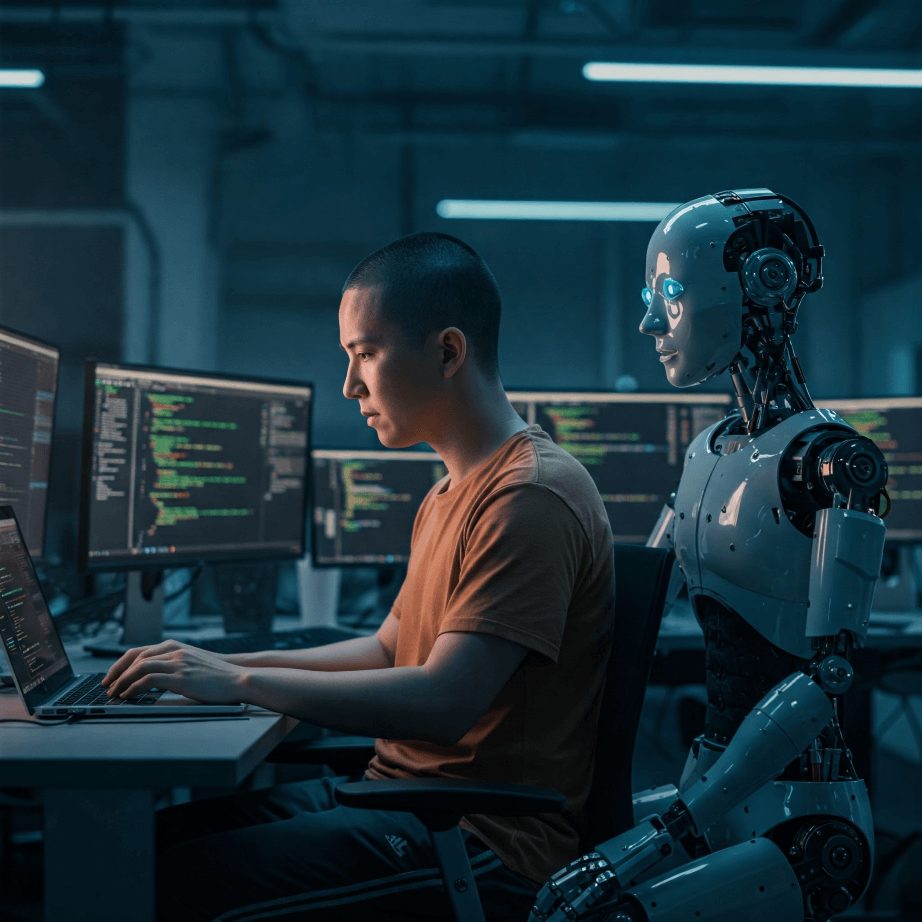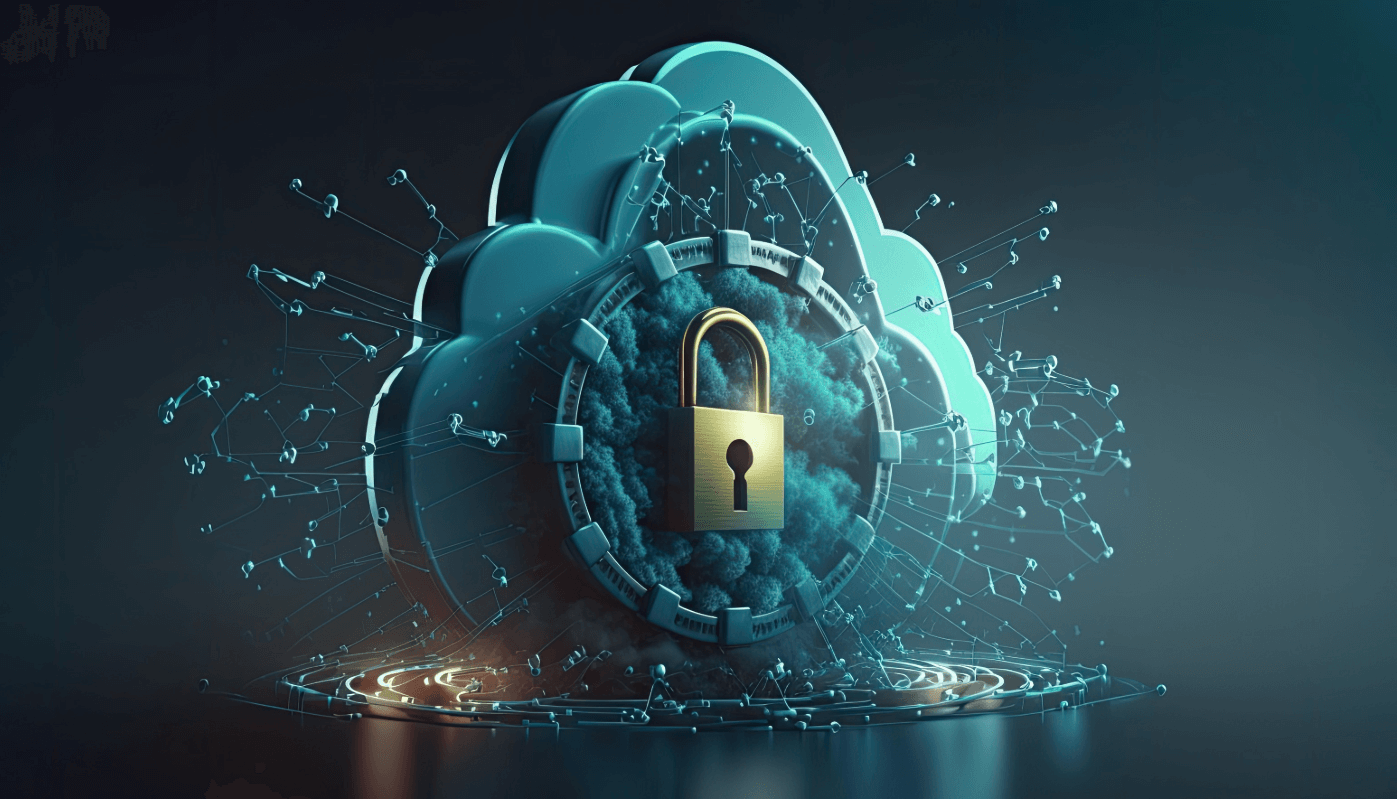When evaluating the best ways to manage and store their data, the decision between on-premises and Azure data assets is crucial, as it impacts performance, security, cost, and scalability. And as cloud applications position themselves further from traditional local applications, the skill sets you recruit and hire might be widely disparate. Let’s explore the key considerations for each option to help you make an informed decision.
On-Premises Data Assets
Advantages:
- Control and Security: On-premises data storage allows organizations to maintain direct control over their data. This is particularly important for sensitive information, such as financial records, personally identifiable information (PII), and health records. With on-premises storage, you can implement stringent security measures tailored to your specific needs.
- Compliance: For organizations subject to strict regulatory requirements (e.g., GDPR, HIPAA), keeping data on-premises can simplify compliance management. You have full control over data access and can ensure that all regulatory standards are met.
- Performance: Applications requiring extremely low latency and high performance, such as real-time trading systems or high-frequency transaction processing, may benefit from on-premises storage. Direct access to local servers can reduce latency and improve response times.
- Legacy Systems: Older applications that are tightly integrated with on-premises infrastructure may be challenging to migrate to the cloud. Keeping these systems on-premises avoids compatibility issues and ensures continued functionality.
Challenges:
- Cost: Deploying and maintaining on-premises infrastructure requires significant upfront investment in hardware, software, and IT staff. Ongoing costs include energy consumption, physical space, and regular updates.
- Scalability: Scaling on-premises infrastructure can be complex and costly. As data volumes grow, additional hardware and resources are needed, which can lead to increased expenses and management complexity.
Azure Data Assets
Advantages:
- Scalability: Azure provides robust scalability options, allowing organizations to easily scale resources up or down based on demand. This is ideal for applications with variable workloads, such as e-commerce platforms or seasonal applications.
- Disaster Recovery and Backup: Azure offers built-in disaster recovery and backup solutions, providing geographic redundancy and ensuring data availability in case of on-premises failures. Azure Backup and Azure Site Recovery are powerful tools for protecting your data.
- Big Data and Analytics: Azure provides advanced solutions for big data and analytics, such as Azure Data Lake and Azure Synapse Analytics. These services enable efficient storage and processing of large datasets, supporting data-driven decision-making.
- Global Reach: Azure’s global network of data centers allows organizations to deploy applications closer to their users, improving performance and reducing latency. This is particularly beneficial for businesses with a global customer base.
Challenges:
- Security and Compliance: While Azure offers robust security features, organizations must ensure that their data meets regulatory requirements. This may involve additional configuration and monitoring to maintain compliance.
- Cost Management: Cloud costs can be unpredictable, especially if resources are not managed effectively. Organizations need to monitor usage and optimize configurations to avoid unexpected expenses.
- Vendor Lock-In: Organizations may face challenges when migrating from one cloud provider to another due to proprietary technologies and dependencies. Vendor lock-in can limit flexibility and hinder future transitions. https://blog.natehutchison.com/cloud-vs-on-premises
Hybrid Approach
Many organizations adopt a hybrid approach, leveraging both on-premises and Azure environments to balance the benefits of each. Here are some considerations for a hybrid strategy:
- Hybrid Cloud Solutions: Tools like Azure Arc and Azure Stack extend Azure management and services to on-premises, multi-cloud, and edge environments, providing a unified management experience.
- Data Integration: Use Azure Data Factory to integrate data from on-premises and cloud sources, enabling seamless data movement and transformation.
- Unified Security Management: Implement a unified security management strategy using tools like Azure Security Center to monitor and protect both on-premises and cloud assets.
Conclusion
Choosing between on-premises and Azure data assets depends on your organization’s specific needs, including security, performance, cost, and compliance requirements. By carefully evaluating these factors and considering a hybrid approach, you can create a flexible and efficient data management strategy that supports your business goals.
Microsoft shares its guidance for on-prem vs cloud storage on their site: https://www.microsoft.com/en-us/microsoft-365/business-insights-ideas/resources/cloud-storage-vs-on-premises-servers?msockid=283c4c1e5b376a2e088158715a9f6b2c
We would love to hear your thoughts and experiences with on-premises and Azure data assets, and explore any ways the Keller Schroeder team can help. Let’s continue the conversation and learn from each other!

Written By: