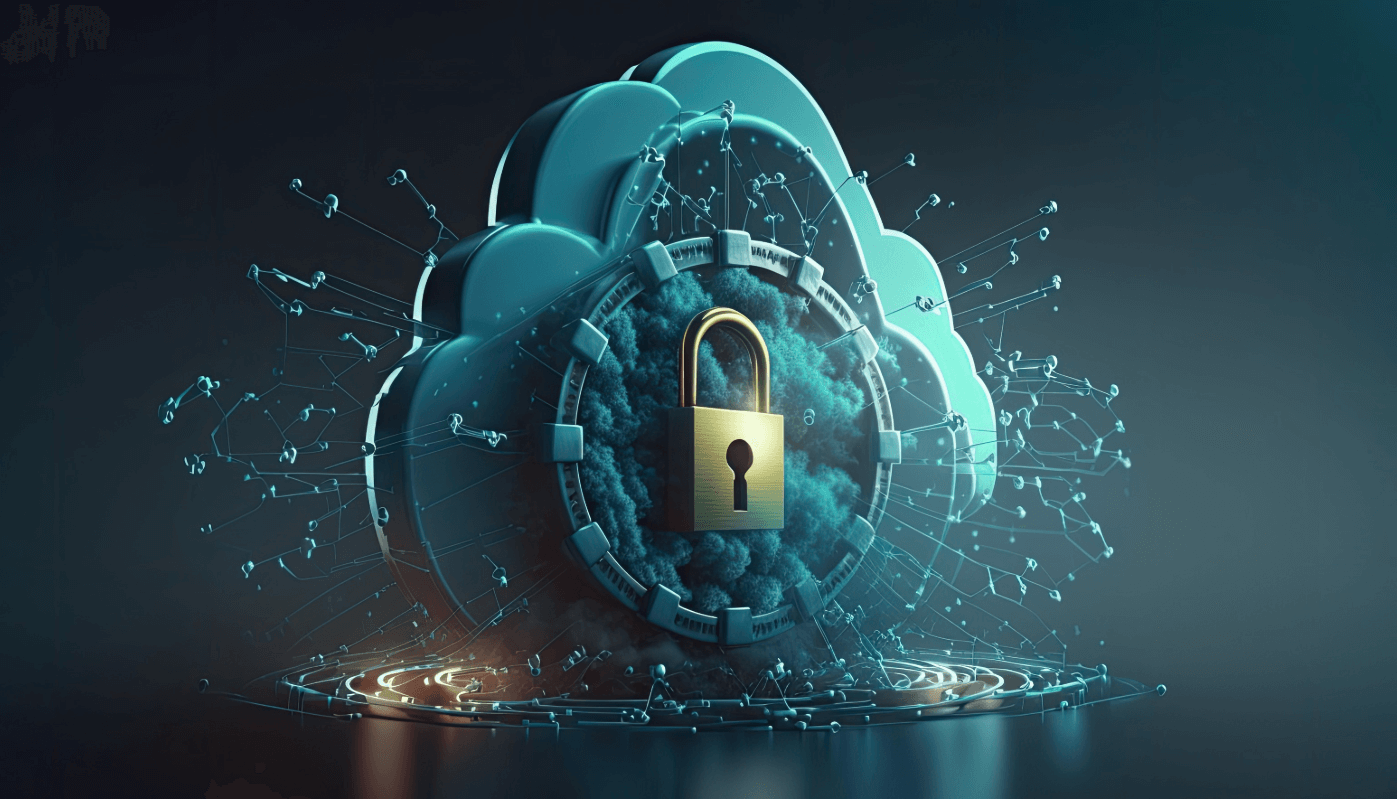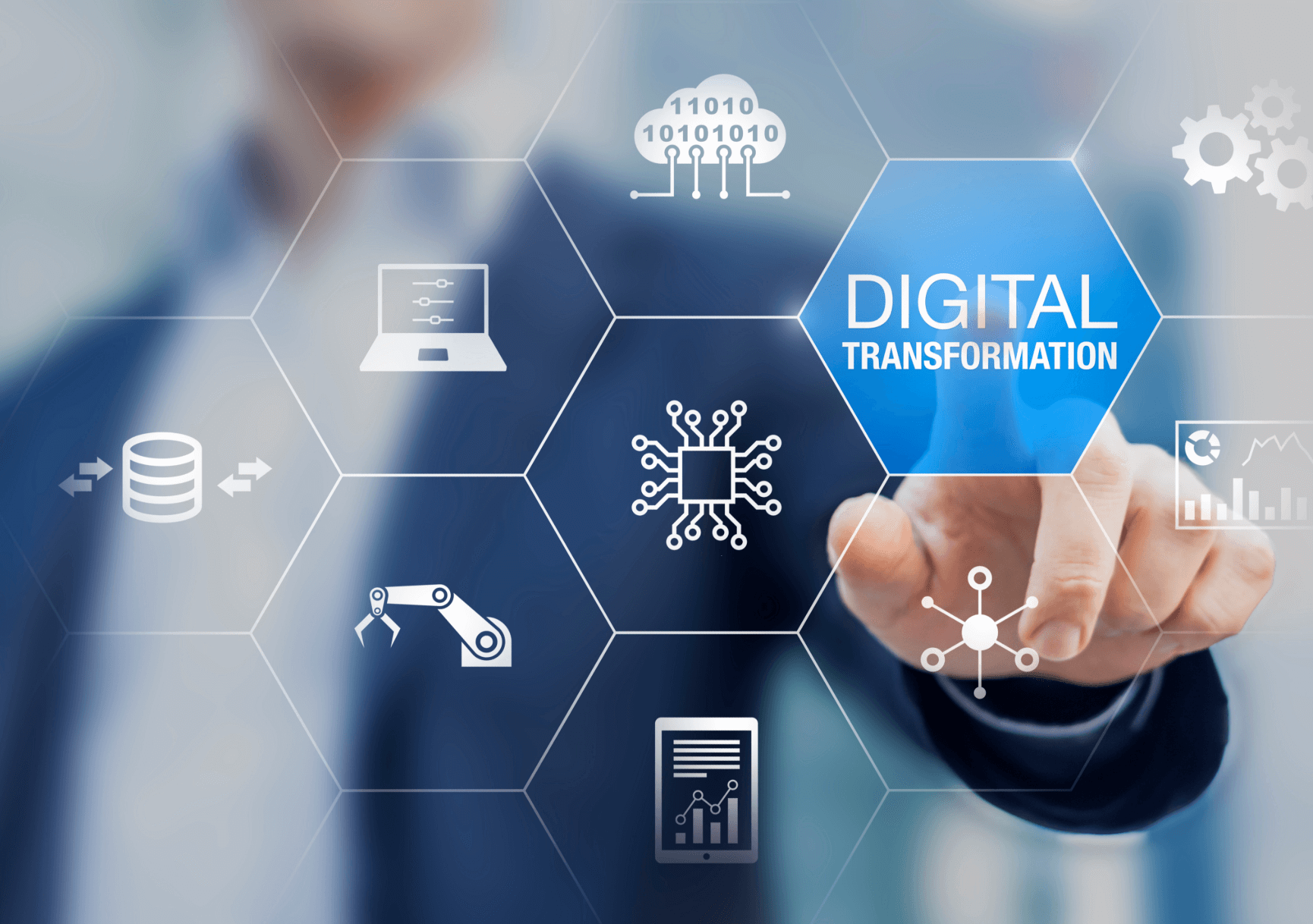Cybercriminals are attempting to scam by having you download remote desktop software and gain access to your desktop and gain information.
In this recent scam, cybercriminals are trying to trick you into downloading software that they can use to access your computer. They start by sending you a fake email that appears to come from your bank. The email says that there is an issue with your account and that their team needs to investigate. Of course, there isn’t actually an issue, but the scammer offers to help you fix it.
Scammers often use fake emails to trick you into downloading malicious files. But in this scam, they have you download legitimate remote desktop software that is normally used by IT professionals to assist you. In this case, even though the software you downloaded is legitimate, the person who is asking you to install it is a scammer. If you allow them to access your desktop, they have full control of your computer. Then they can request passwords or other login information from you to gain access to your financial accounts and data.
Follow these tips to avoid falling victim to a remote desktop scam:
- Be suspicious of any unexpected emails claiming that there is an issue with your account. If you have reason to believe the request is genuine, contact your bank using a verified number or email address.
- Never give control of your computer to someone who contacts you, even if they claim to be from your bank or tech support.
- Never share passwords or login information with anyone. This data is personal, and your bank will never ask you for it.
Stop, Look, and Think. Don’t be fooled.

KnowBe4 is the world’s most popular integrated platform for awareness training combined with simulated phishing attacks. Let Keller Schroeder show you how KnowBe4 has helped thousands of organizations just like yours manage the continuing problem of social engineering. Contact us today to learn more.
DISCLAIMER : Any non-technical views expressed are not necessarily those of Keller Schroeder or its employee-owners.