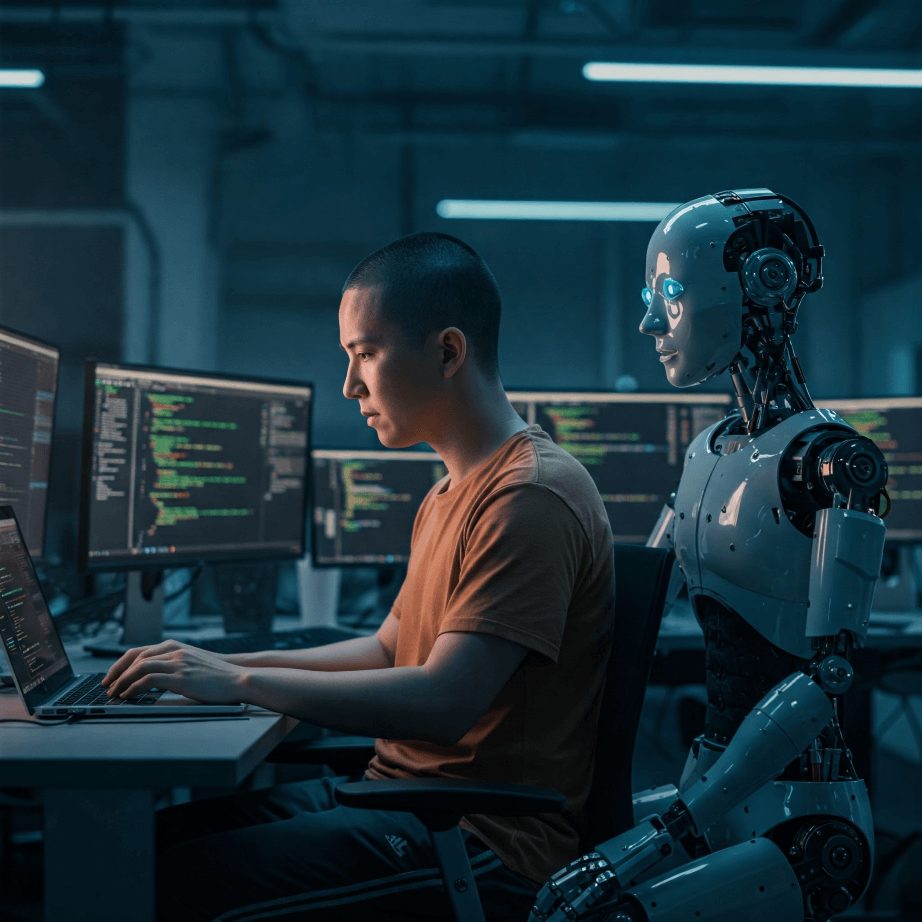When evaluating AI models, the possibilities are endless. But when discerning how to use AI to best suit your company, the question becomes more complex: To build? Or to buy?

Artificial Intelligence is a hot topic. Chat GPT has inundated your LinkedIn feed anew with reminders that your organization is behind. Why does it seem like all companies are behind in AI except for the usual Big Tech names? The answer may not be what you think! The issue likely isn’t that your organization needs a Head of Decision Science or to spin up a new Data Science team. Those hires might be helpful, but if you don’t have ample, clean, warehoused, governed data, these hires may end up being fruitless cost-centers.
In order to train AI, you need large volumes of high-quality data. But often this data doesn’t exist, doesn’t exist in a centralized location, or exists but is wrought with error. You may ask, “why do I need lots of data?” The diagram below explains the basics of how AI works. In this example, we can imagine a scenario where I’m wanting to create a Computer Vision model that takes handwritten notes from my manufacturing plant’s equipment maintenance logs and digitizes that data into my SQL database environment. To accomplish this, my AI will need lots of handwritten equipment maintenance notes that have been perfectly labeled to correlate pixel relationships with letters, words, paragraphs, etc. Sounds complicated, right? It is, and the time and cost to label all that data might sink your budget.
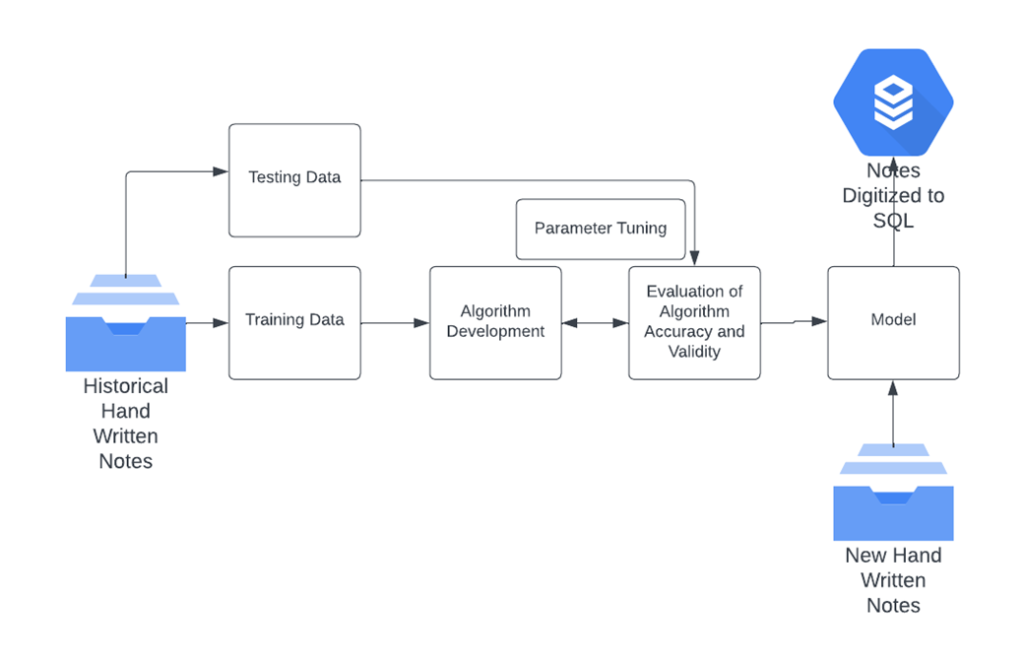
The complexity of building such a model and the cost associated with it might lead you to wonder if you should build it. Fortunately, Microsoft has you covered. Microsoft Azure offers AI algorithms as a service in a bundled suite called Azure Cognitive Services. Azure Cognitive Services would allow you to pass in your handwritten image files and have them automatically transposed and written to a SQL environment. Doesn’t the process below seem simpler?
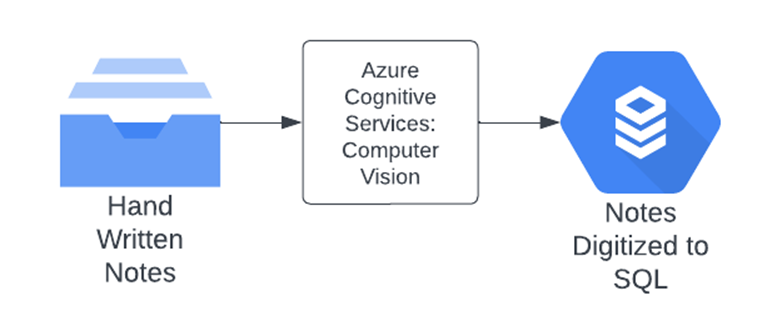
Azure Cognitive Services allow you to point your data at pre-trained algorithms, reducing the data quality and availability barrier for entry to lots of AI use cases. Azure Cognitive Services is broken down into five groups (Speech, Language, Vision, Decision, and Azure OpenAI Service). In our digitization of handwritten notes example, you would use Cognitive Services: Computer Vision. But why stop there? Once you’ve digitized all your equipment maintenance logs, why not use the Anomaly Detection Service to predict future equipment failures?
“Azure Cognitive Services allow you to point your data at pre-trained algorithms, reducing the data quality and availability barrier for entry to lots of AI use cases.”
Here is a list of all of Azures Cognitive Services:
Speech
- Speech to text – Transcribe audio data into readable, searchable text.
- Text-to-speech – Convert text to lifelike speech for more engaging interfaces.
- Speech translation – Translate audio data into other languages in real-time.
- Speaker recognition – Identify and verify who is speaking based on audio data.
Language
- Entity Recognition – Identify commonly used and domain-specific terms.
- Sentiment Analysis – Quantify sentiment, level of polarity, and magnitude of sentiment.
- Question Answering – Distill information into easy-to-navigate questions and answers.
- Translator – Translate more than 100 languages and dialects.
Vision
- Computer Vision – Analyze content in images and video.
- Custom Vision – Customize image recognition to fit your business needs.
- Face API – Detect and identify specific individuals (Azure requires extensive background information to allow this service for reasons of ethics).
Decision
- Anomaly Detector – Identify anomalies in your data sets in batch or real-time.
- Content Moderator – Detect offensive or unwanted content across your platforms.
- Personalizer – Create personalized UI/UX sure to impress every user.
Azure OpenAI
- OpenAI – Utilize OpenAI services, including Chat GPT.
So, should you build your own AI model? Or should you buy it? In the case of generalized data like handwriting, metered usage products like Azure Cognitive services are the best route. Your employee’s handwriting isn’t materially different than the handwriting Microsoft used to train their model. Cognitive Services will be more accurate and far cheaper. If you are using AI to forecast your company’s revenue, then you should build. No pre-trained model will perform as well as one that is built with your own company’s financial data.
If any of the Azure Cognitive Services sparked your interest, we’d love to discuss it with you. We have consultants certified in Microsoft Azure’s AI platform and are ready to help your team drive value within your organization! Reach out to our team, and let’s start a conversation.
Written By:

Will Hawkins
Senior Data Scientist
Data Strategy Group