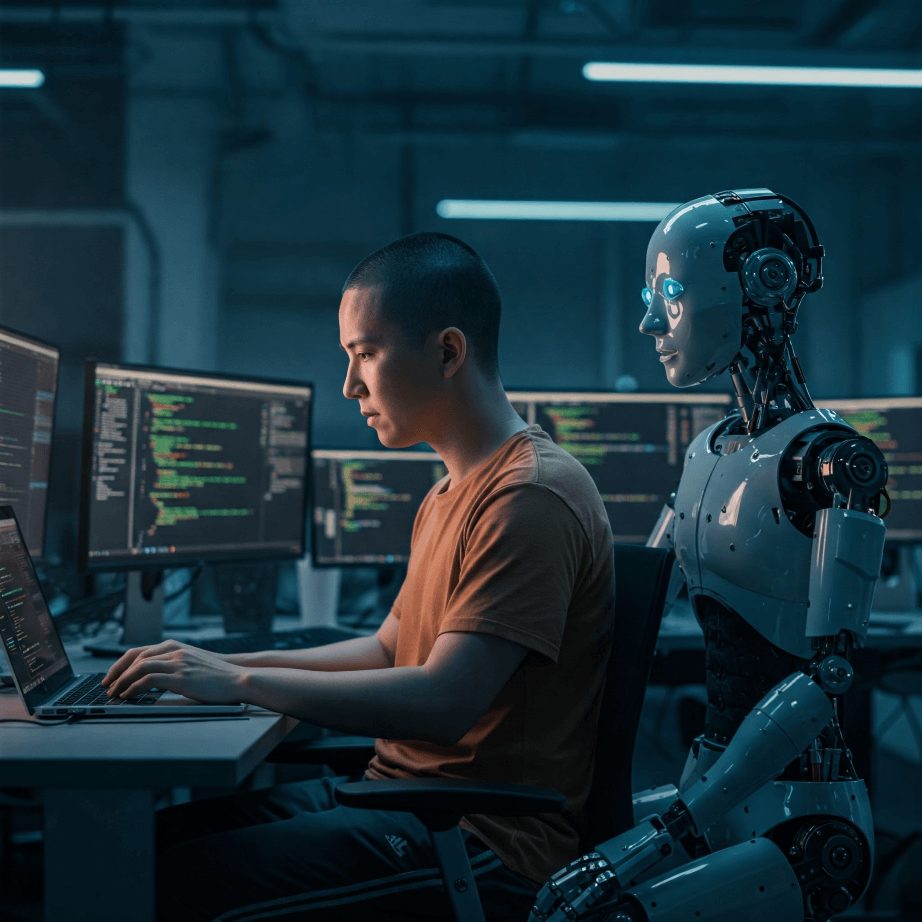Carrie Rudolph – [Microsoft Business Unit Director]
Carrie Rudolph – [Microsoft Business Unit Director]
Best practices say that any custom development team should use a source control tool for versioning and collaboration. Microsoft’s historical source control tool has been Team Foundation Server (TFS), released in 2006 and still a leader in source control today. Visual Studio Team Services (VSTS) is the online version of Team Foundation Server (TFS), and while these two tools have many similarities there are a few differences as well.
 Both provide an integrated and collaborative development environment that provides tools for version control, planning, and work tracking. They both offer much more than source control they are application development lifecycle management tools. TFS is an on premise installation with a SQL Server backend. Previously known as Visual Studio Online, VSTS is a cloud service backed by Microsoft’s cloud platform, Azure. For TFS, you typically connect to an intranet server and authenticate using Windows Authentication and Active Directory. This authentication is normally transparent and most users do not realize it’s even occurring. With VSTS you are connecting over the public internet, and you authenticate with a Microsoft account or using Microsoft Azure Active Directory.
Both provide an integrated and collaborative development environment that provides tools for version control, planning, and work tracking. They both offer much more than source control they are application development lifecycle management tools. TFS is an on premise installation with a SQL Server backend. Previously known as Visual Studio Online, VSTS is a cloud service backed by Microsoft’s cloud platform, Azure. For TFS, you typically connect to an intranet server and authenticate using Windows Authentication and Active Directory. This authentication is normally transparent and most users do not realize it’s even occurring. With VSTS you are connecting over the public internet, and you authenticate with a Microsoft account or using Microsoft Azure Active Directory.
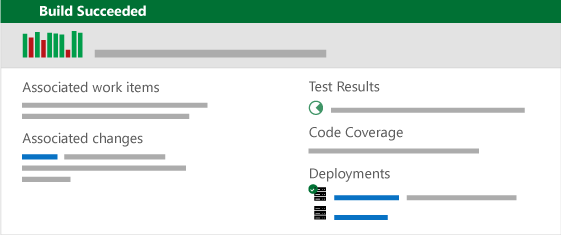 There are several advantages to using VSTS instead of TFS. Since VSTS is a cloud hosted service there is nothing for you to install or maintain. You can eliminate cost of servers, time to install, update, and backup the software, patches, and OS. VSTS ensures that you will immediately be able to utilize the latest and greatest features and functionality. With the online access to VSTS, the need for developers to connect via VPN to access source code is eliminated. This can be a big benefit for development teams spread out over several locations. VSTS can also host GIT projects as well as traditional team foundation projects, which allows you to manage all of your source code in one place and eliminate the need for multiple services. Lastly, VSTS also includes a marketplace with hundreds of available plugins, from Slack Integration, to Code Search, and Trello; there is an ever growing list of plugins available for free at the click of a button.
There are several advantages to using VSTS instead of TFS. Since VSTS is a cloud hosted service there is nothing for you to install or maintain. You can eliminate cost of servers, time to install, update, and backup the software, patches, and OS. VSTS ensures that you will immediately be able to utilize the latest and greatest features and functionality. With the online access to VSTS, the need for developers to connect via VPN to access source code is eliminated. This can be a big benefit for development teams spread out over several locations. VSTS can also host GIT projects as well as traditional team foundation projects, which allows you to manage all of your source code in one place and eliminate the need for multiple services. Lastly, VSTS also includes a marketplace with hundreds of available plugins, from Slack Integration, to Code Search, and Trello; there is an ever growing list of plugins available for free at the click of a button.
VSTS is free to those individuals with Visual Studio memberships. A small team (up to five users) can access Basic features free of charge, and for larger teams, there is a per user monthly fee. An unlimited number of project Stakeholders can also be added for free; they can view and edit work items but not manage code.
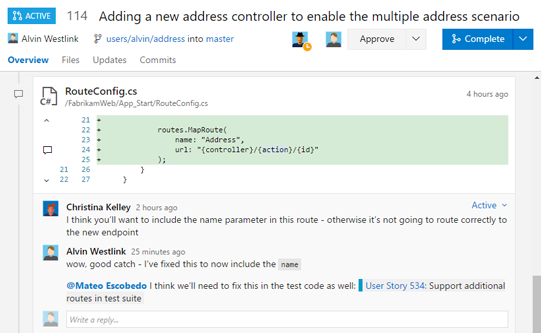 There are several options for migrating from TFS to VSTS. Projects can be added to VSTS one at a time, in which case previous version history will be lost. Projects and their related history can be migrated directly from TFS 2017 to VSTS using the TFS Database Import Service from Microsoft. . Finally, you can use a public API, but please know that many of these will not move all of your TFS artifacts and their history. If you have added customizations to TFS, these may cause errors that must be resolved prior to migrating to VSTS. In some cases, customizations may be lost.
There are several options for migrating from TFS to VSTS. Projects can be added to VSTS one at a time, in which case previous version history will be lost. Projects and their related history can be migrated directly from TFS 2017 to VSTS using the TFS Database Import Service from Microsoft. . Finally, you can use a public API, but please know that many of these will not move all of your TFS artifacts and their history. If you have added customizations to TFS, these may cause errors that must be resolved prior to migrating to VSTS. In some cases, customizations may be lost.
If you are looking to reduce time and cost related to hosting TFS and increase your team’s accessibility to source code, you will definitely want to consider Visual Studio Team Services. Contact your Select Account Manager to learn how Keller Schroeder can help.