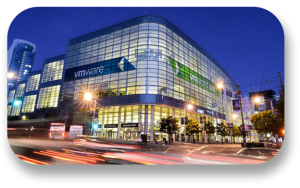 Matt Barton – Senior Systems Engineer
Matt Barton – Senior Systems Engineer
What tech conference combines 23,000+ people, 785 sessions, 1,000,000+ sq ft, miles of walking, painfully slow wifi, all spread over 6 days in the heart of San Francisco? Any guesses? Of course it’s VMworld 2015. I had the good fortune of being able to attend this year. Focusing on VMware’s End User Compute (EUC) technologies and future roadmap, along with 20+ scheduled sessions, I was ready to tackle the onslaught of information.
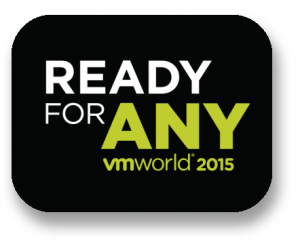
VMware’s catchphrase this year was “Ready for Any” and they did not let down attendees. Two key takeaways from this conference were VMware Project A2 and the latest release of VMware Horizon 6.2. The announcement of Project A2 occurred during Tuesday’s Keynote address, and included Microsoft VP for Windows Enterprise & Security Jim Alkove. Project A2 combines Airwatch Enterprise Mobility Management (EMM) and VMware Horizon App Volumes to manage and deliver applications to Physical Windows 10 PCs. Combining Airwatch EMM and Horizion App Volumes will speed application delivery to your endpoints by extending the ease of virtual application deployment & management to your physical devices. There was also a demonstration highlighting the import of System Center application packages into App Volumes. VMware has recognized that most organizations cannot rip & replace their existing virtual desktop/application environment. Instead they look to become the unified deployment and management portal of choice for Microsoft RDSH, Citrix, mobile, and traditional Horizon VDI deployments.
VMware also announced VMware Horizon 6.2. This newest version of VMware’s VDI solution brings a number of incremental improvements to the table. Some Remote Desktop Session/Remote Desktop Session Host (RDS/RDSH) enhancements of note include Skype for Business for RDS, RDSH Farm Load Balancing, and File Type Associations for Published Apps. This last enhancement allows users to click on a document on their physical Windows device and, if the application is not installed locally, to be redirected seamlessly to the application on their Horizon View desktop or RDSH session. VMware Identity Manager provides single sign on and a Self-Service App Store, allowing users to access on-premise web-based applications, SaaS applications or native mobile apps from any device. Combining Identity Manager with Airwatch EMM and Enterprise BYO is a reality, allowing for dynamic app provisioning based on a wide range of policies.

After 6 days of all things VMware, I left feeling a bit overwhelmed. However, I look forward to implementing these new features as we strive to be “Ready for Any.”




